by Diarmuid O’Callaghan, Library Assistant
Special Collections are now the proud owner of a ScanTent, thanks to a recent giveaway from the LIR HEAnet User Group. The ScanTent provides a whole new approach to scanning both loose and bound documents, producing a convenient means of taking high quality scans without the worry of damaging material. The best part is all you need is your phone!

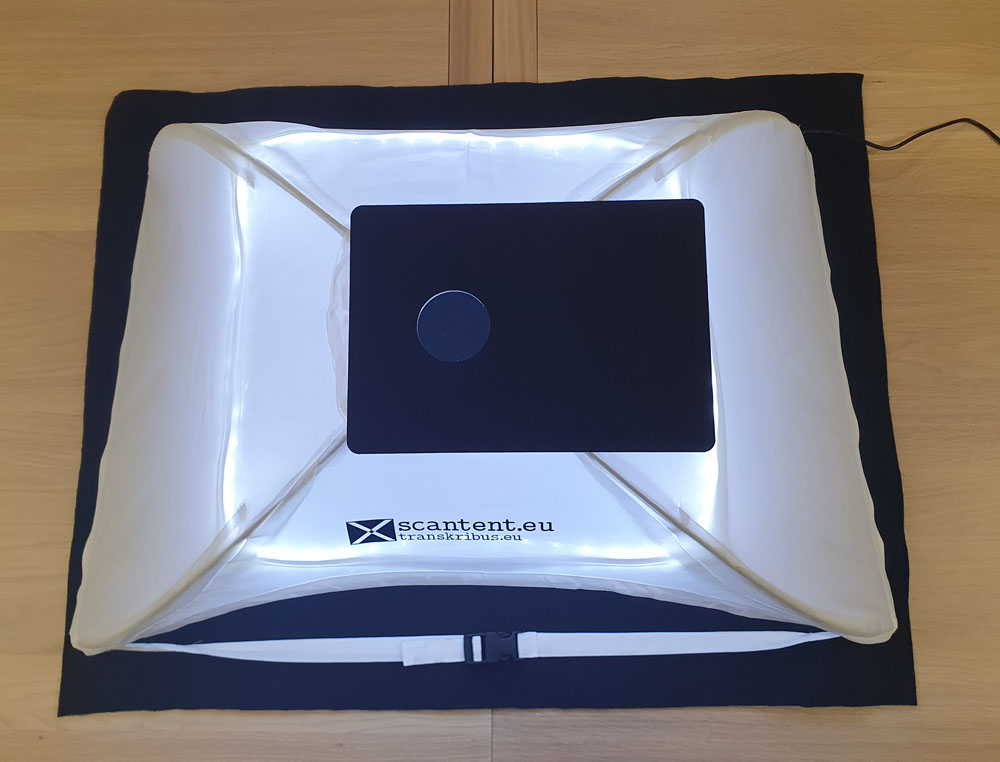
The tent is lightweight and collapsible, quick to assemble and easily portable. The LED lights around the top ensure a perfect image every time and the phone mount and app ensure you can handle the document with both hands and scan without even having to press a button. The tent is a great size, large enough for scanning A3 size material or tabloid papers.
So how does it work?
To get started all you need is a smartphone! The DocScan app is available on both the Play Store and the App Store, free of charge. Both apps allow the user to take clear high-quality scans and thanks to fast auto detection, scans of multiple pages can be taken in no time at all. Once the app is open the phone is placed on the mount which ensures a clear image without the worry of a shaky hand. The app is easy to use, and you can choose to take the scan manually or automatically.

The automatic feature allows the user to turn the pages of a book or document and the app takes a scan for each new page it recognises. After the scans are taken the user can crop each scan with ease which is great when working with smaller material.
The app, which was specifically designed to work with the ScanTent also gives the user the ability to convert multiple scans into a single PDF file which can then instantly be shared. For students and staff this alleviates the need for a PC setup and a USB stick and reduces time that previously might have been spent collating scans.

Looking forward
In Special Collections we have already seen the advantage of the ScanTent. Unfortunately, due to the COVID-19 restrictions on university campuses, the reading room has been temporarily closed, so we have seen a rise in requests for digital copies of materials. The ability to quickly provide scanned material has been instrumental to us. We are excited, when possible though, to welcome people back to the reading room and it is our hope that the ScanTent will prove very useful to students and staff alike.
The Special Collections and Archives Department would like to thank the LIR Group for their very kind gift of this Scan Tent, which we will be sure to give a good home. To see more from them check out their Twitter here.



You must be logged in to post a comment.